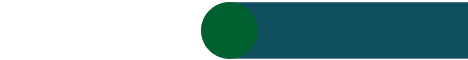Adobe
Flash CS4 has quickly become established as the premiere vector-based
design and animation technology on the Internet. Flash is used to
create high impact animated websites with intro, sound and independent
movie clips, web banners, games, applications and much more.
Course Details
In
the Adobe Flash training course you will learn Flash essentials as well
as all the fundamentals in Adobe Flash CS4 and how to use Flash that
will gear you towards creating high impact, interactive websites and
animations.
Delivery Method
Instructor
Led classroom based training. Stationary and hand-out included.
Refreshments, including 2 tea breaks and a cooked meal for lunch are
provided for full time courses. Light finger meals are supplied for
part time courses.
Audience
The
Adobe Flash training course will be useful for those who want to design
interactive websites, rich media advertisements, instructional media,
engaging presentations, games, and more...
Pre-Requisites: Computer Literacy
Course Duration: 5 Days
Course Outline:
- Lesson 1: Whats New in Adobe Flash CS5?
- Lesson 2: Flash CS4 Jumpstart
- Lesson 3: Getting Started with the Drawing Tools
- Lesson 4: Using Symbols and the Library
- Lesson 5: Advanced Tools
- Lesson 6: Creating Basic Flash Animation
- Lesson 7: Advanced Flash Animation
- Lesson 8: Customizing Your Workflow
- Lesson 9: Working with Imported Files
- Lesson 10: Introducing ActionScript
- Lesson 11: Creating Button Symbols
- Lesson 12: Adding Sound to Your Movies
- Lesson 13: Introducing Movie Clips
- Lesson 14: Working with Video
- Lesson 15: Delivering Your Final Movie
|